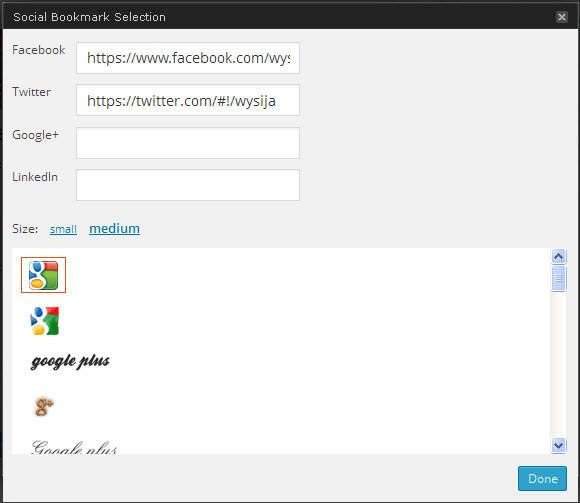Newsletters
Now that you know how to create a newsletter, let’s learn the different features that will help you make it the way you want it. First thing we need to look at is the tabs. On the right side of screen when creating newsletter or editing an existing one you will find four tabs. 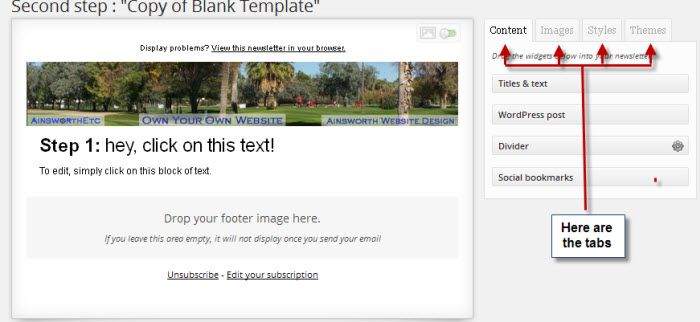 “Content” Tab The content allows us add items to the newsletter. For instance, Titles & Text, Posts, Dividers, and Social bookmarks like facebook, etc.
“Content” Tab The content allows us add items to the newsletter. For instance, Titles & Text, Posts, Dividers, and Social bookmarks like facebook, etc.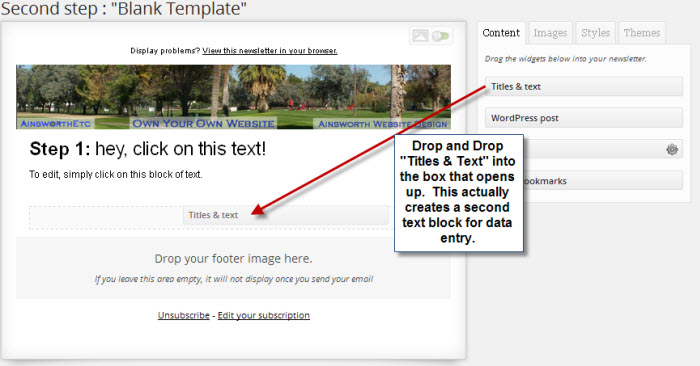 You can add a post to the newsletters by dragging and dropping “WordPress post” into the opened box and then selecting the desired post.
You can add a post to the newsletters by dragging and dropping “WordPress post” into the opened box and then selecting the desired post.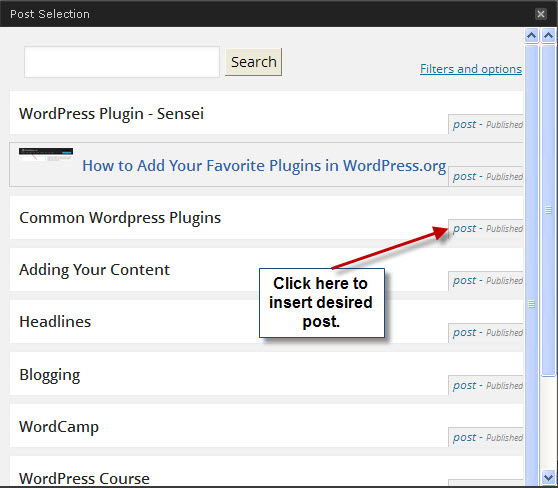 Now you may want to start getting fancy and add dividers between your text blocks and/or posts. Just drap and drop the divider into the open box.
Now you may want to start getting fancy and add dividers between your text blocks and/or posts. Just drap and drop the divider into the open box.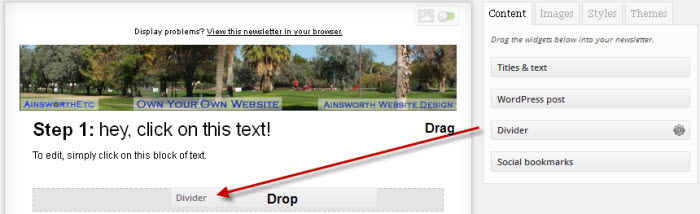 After…
After…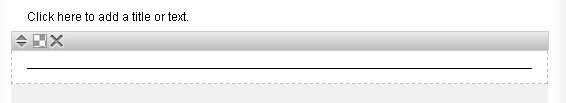 To add your social media bookmarks, just drag and drop “Social bookmarks” into the opened up box. Once there a popup will show where you enter your links to your respective social media. Currently, Facebook, Twitter, Google+, and Linkedln are available.
To add your social media bookmarks, just drag and drop “Social bookmarks” into the opened up box. Once there a popup will show where you enter your links to your respective social media. Currently, Facebook, Twitter, Google+, and Linkedln are available.