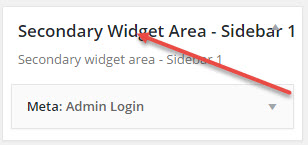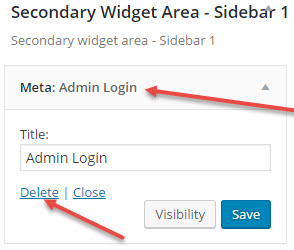To delete a widget click on Appearance and then Widgets in the Administrative Dashboard.
Now find your widget in the sidebar list. Just click on the title bar for a sidebar and that will open up an area displaying the active widgets in that sidebar area.
Now click on the name of the widget that you wish to delete. This will open it up and then click on the Delete link.
Now your widget will be removed from the sidebar.