When you first install a WordPress system you will have a few widgets available for your immediate use. Following are just a few of them: Akismet, Calendar, Meta, Pages, Recent Posts, RSS, Search, and Text. As new plugins are added, additional widgets may be added to support that plugin.To access the Widget area, click on Appearance and then Widgets.
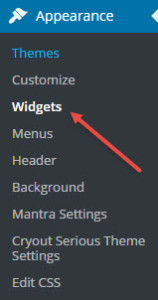
The available widgets will be listed under a heading called “Available Widgets”.
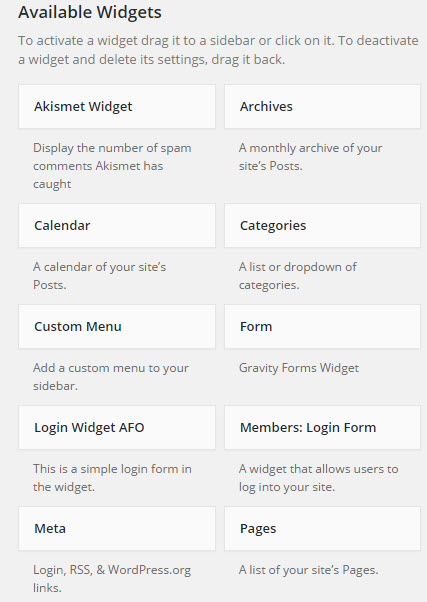
Remember widgets are small applications that will display in areas set aside for this purpose by your theme (note: not all themes support widgets). These areas are usually, the sidebars, footers, and areas above and below the content area.
Here’s how to install a widget. We are going to work with the widget called “Meta”, which allows logins to the administrative area of your website.
First place your cursor over the name of the widget and click on it. This will open up a box where you will make a selection of where you want the widget to be placed.
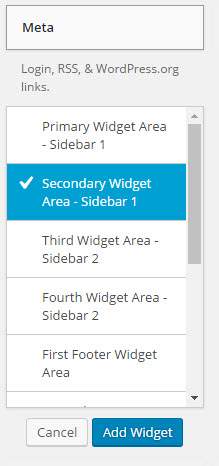
Here we selected the Meta widget and it is to be placed in the “Secondary Widget Area” Which in our theme (Mantra) is the lower half of the right sidebar.
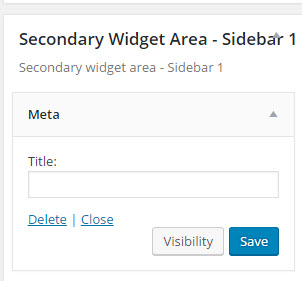
Now you can add a title to your widget. Just type in the title in the Title area.
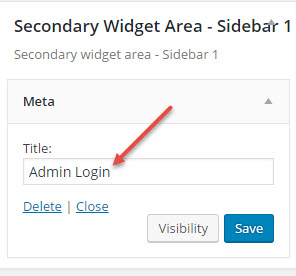
When done, click on the Save button and then Close. That’s all there is to it!
Here it is displaying in the sidebar.
Note: This is the Meta widget. Included in this widget is Login/Logout, Site Admin, RSS, and a link to WordPress.org. When you login, Login is changed to Site Admin, and a Log Out displays.

