A set, or group, of pictures (kind of like an album) is called a gallery. To load a new set of pictures, you click on “Add Gallery/Images” in the Gallery sub-menu.
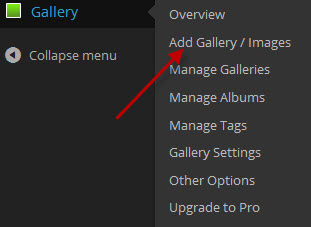
You will be presented with the following screen. To the right of “Create a new Gallery”, type in the name for your gallery.
 You can add the files to upload in 3 different ways.
You can add the files to upload in 3 different ways.
- Drag and drop the images into the space provided.
- Drag and drop a zip files of images into the space provided.
- Click on the “Add Files” button. This will open up a file manager or windows explorer window. Select desired files and click on open.
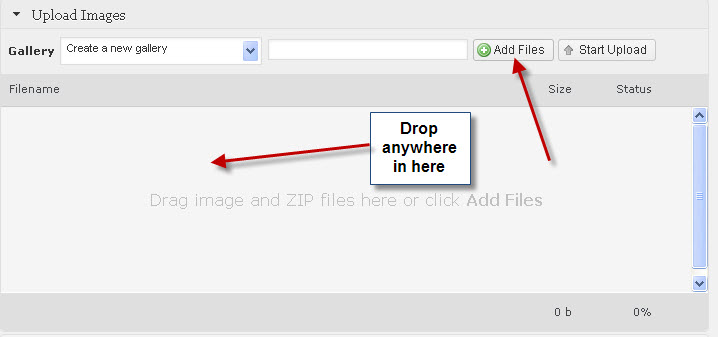
After your image names have been selected for the upload, click on “Start Upload”. The upload time will depend on the speed of your internet connection.
