Anytime that you need to setup a product with variables in the product itself, you will need to product type Variable Product. To access the screens click on Variable product in the drop down list.
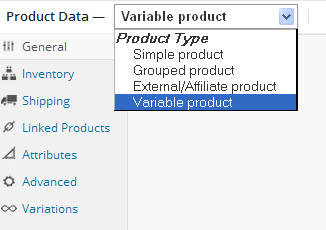
When selecting Variable product three additional item will appear the in the left column menu: Attributes, Advanced, and Variations. The first thing that you will need to set up is the Attributes for this specific product. To start the process, click on Attributes in menu (Next Lesson).
