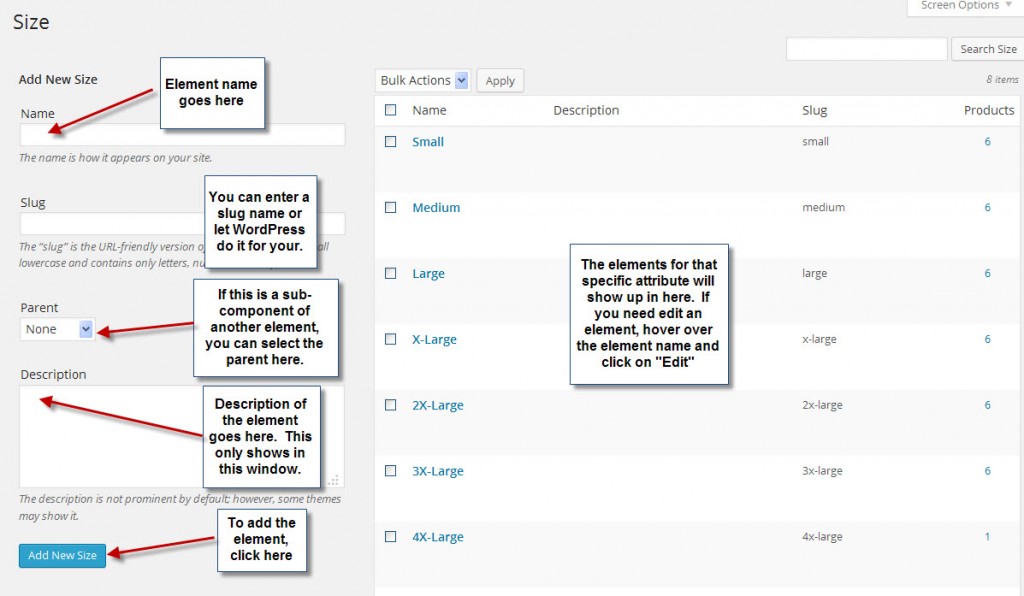After an attribute has been added, that attribute will now need to be configured. i.e. add the individual selections to the attribute. For example, you may have created an attribute called size. Now you will need to create the sizes that will available for that attribute (Small, Medium, Large, X-Large, etc.).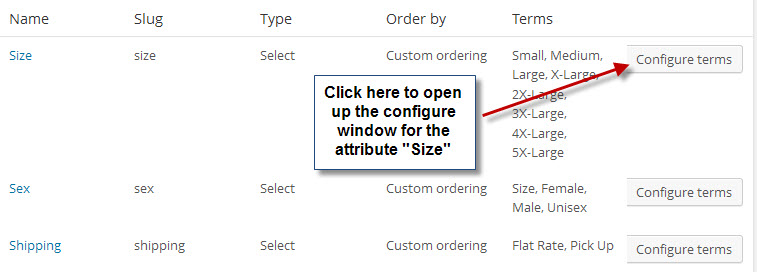 See the following screen for adding new elements to your attribute list.
See the following screen for adding new elements to your attribute list.