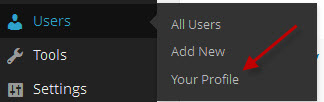After an user has been setup, the user can then login and modify their own profile. Things they can change are:
- the background colors when in the administration area,
- turn off the visual editor
- enable keyboard shortcuts
- turn on/off WordPress toolbar
- their name
- contact information
- social media links
- password
- Other information depending on plugins that have been added
Click on User->Profile to access the profile screen.