
To change what theme is being used by the website, all you need to do is activate the desired theme. Hover you mouse pointer over the theme and “Activate” and “Live Preview” will appear. Activate activates that current theme where Live Preview will show what it will look like without activation.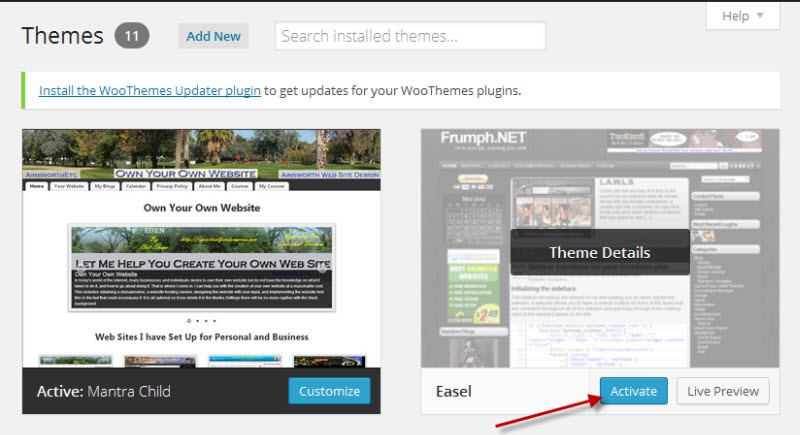 After activation:
After activation: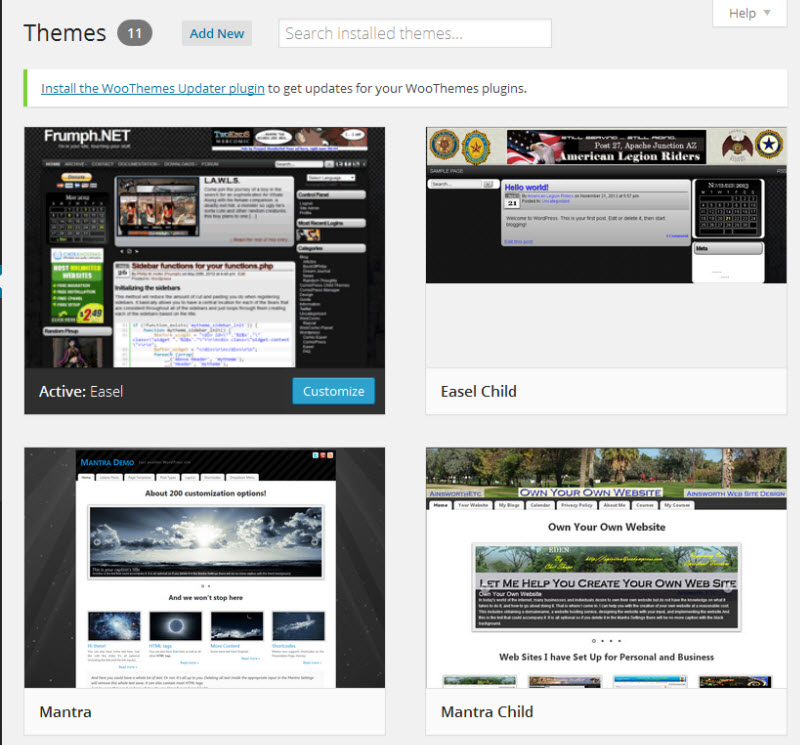 Now you are ready to start the customization of your website. This will be loading the header, setting the background, setting the options in the theme you selected, etc. Up to now we have just been getting ready with the general framework of our website. From here on is where you will start seeing your website take on the desired look and feel as changes and updates are being made.
Now you are ready to start the customization of your website. This will be loading the header, setting the background, setting the options in the theme you selected, etc. Up to now we have just been getting ready with the general framework of our website. From here on is where you will start seeing your website take on the desired look and feel as changes and updates are being made.
