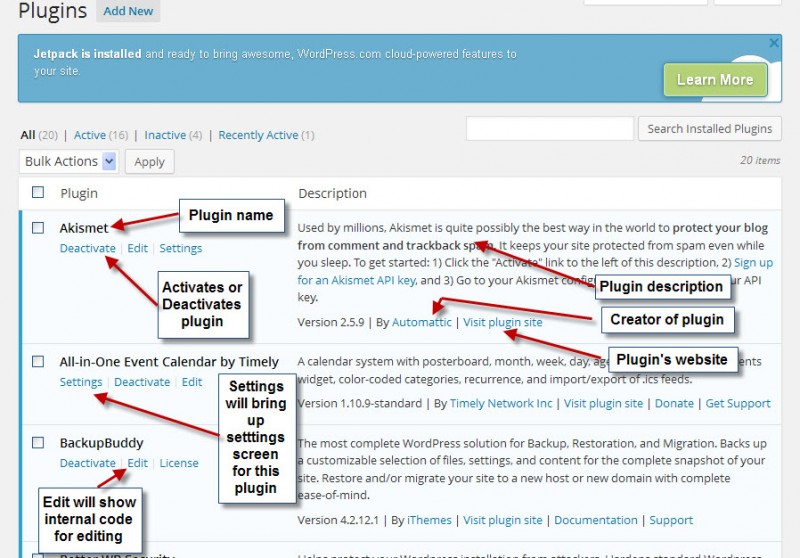In this set of lessons we will discuss how to add, delete, and update plugins. To access the plugins sub-menu, Click on “Plugins” and then the desired action.
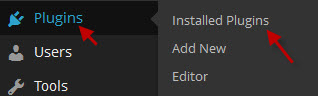 When first looking at the plugins you will need to know what is already installed and activated. Clicking on “Installed Plugins” will present the following screen. Note: The entries regarding a specific are plugin specific. All have “Activate” or “Deactivate” and “Edit”. Some will have Settings, License, etc. See example below:
When first looking at the plugins you will need to know what is already installed and activated. Clicking on “Installed Plugins” will present the following screen. Note: The entries regarding a specific are plugin specific. All have “Activate” or “Deactivate” and “Edit”. Some will have Settings, License, etc. See example below: