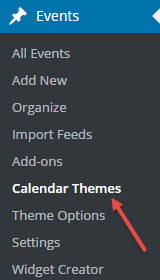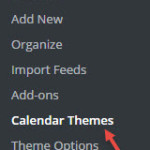
Now that your calendar has been installed and activated you will need to set the calendar theme. To access the calendar themes, click on Events and then Calendar Themes.
Vortex is the default. If you see a theme that you would rather use, click on the “Activate” link for that theme under ‘Available Calendar Themes”. If you have created a child theme, it will be listed under the Available Calendar Themes. Just click on the Activate link and it will become the new theme. However before you will see any changes, you will to force a recompilation of the calendar files which is covered under the All-In-One Calendar Theme Options.