Adjusting Your Settings
“Send With…” Tab
In this tab you will be setting up your mail server.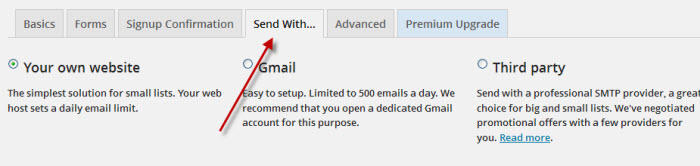 The default is “Your own website” and this will usually work, right out of the box. Gmail can be a little more tricky as it requires port 465 to be open on your web hosting server. To test, enter you Gmail Login/Password and click on the “Send a test mail”. If you get this message, it is blocked.
The default is “Your own website” and this will usually work, right out of the box. Gmail can be a little more tricky as it requires port 465 to be open on your web hosting server. To test, enter you Gmail Login/Password and click on the “Send a test mail”. If you get this message, it is blocked.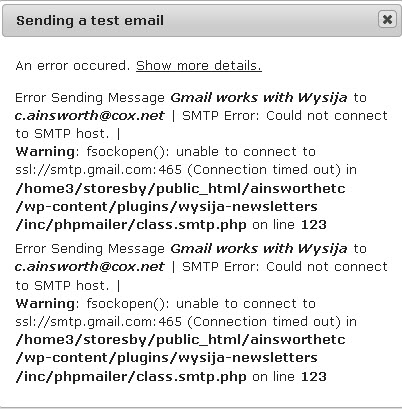 Now, the only choice is to see if your web hosting company will unblock it. I use Bluehost and they will not. The next thing is try is using a “Third party”. When purchasing a web hosting service, you usually get email accounts with the service. Create an email account and then fill in the appropriate boxes. The required information will be provided by your hosting company. (This worked for me.) Another alternative is to use a mail service company like Mandrill. Again you will need the correct SMTP ports opened. Some web hosting will do this but will require you to use a dedicated IP server which can be additional costs.
Now, the only choice is to see if your web hosting company will unblock it. I use Bluehost and they will not. The next thing is try is using a “Third party”. When purchasing a web hosting service, you usually get email accounts with the service. Create an email account and then fill in the appropriate boxes. The required information will be provided by your hosting company. (This worked for me.) Another alternative is to use a mail service company like Mandrill. Again you will need the correct SMTP ports opened. Some web hosting will do this but will require you to use a dedicated IP server which can be additional costs.
