Download Manager
Go to plugins, click on “Add news” and then perform a plugin search for “Download Manager”. Look for WordPress Download manager by “Shaon”. Install the plugin using normal plugin install procedures.  (Note: After the Download Manager has been installed, the Dashboard shows the name as “File Manager” but in Plugins it is called “Download Manager”.)
(Note: After the Download Manager has been installed, the Dashboard shows the name as “File Manager” but in Plugins it is called “Download Manager”.)
Settings
Open up the settings window by clicking on the “Settings” in the File Manager sub-menu.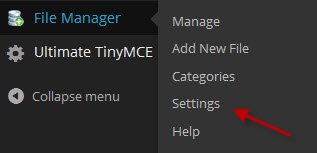 There are minimal settings to review. In most cases the defaults will work fine. Here you can set the minimum user level, whether or not you want to show the category with you short codes, whether a login is required to download the generic download Icon.
There are minimal settings to review. In most cases the defaults will work fine. Here you can set the minimum user level, whether or not you want to show the category with you short codes, whether a login is required to download the generic download Icon.
